Requesting a DS-2019
First what is a DS-2019?
It is an exchange visitor in J-1 nonimmigrant visa category for individuals that have been approved to participate in the U.S. in exchange visitor program, you will need a Certificate of Eligibility called DS-2019, which you will use to apply for J-1 visa at your home country.
How to request for a DS-2019?
In order to request your DS-2019, you must first create your myNortheastern account (you may do so here).
You will be provided with the DS-2019 e-form application link by your program administrator of your admitted college or office. Using that link, you will be prompted to enter your myNortheastern credentials.
After you log on – you will be taken directly to your DS-2019 request e-form.
In order to complete the e-form, you will need to upload a color JPG or PDF image of the identity page of your passport. This is the page that contains your picture, as well as information such as your name and date of birth.
Required financial documents
You will also need to upload the necessary financial documents to show that you have the funds to meet your expenses while at Northeastern University. This document must be in English. If you are submitting a bank statement, please know that it must be less than 9 months old at the time you will begin your studies at Northeastern.
If you have a sponsor who will support you financially (this can even be a family member), then you must attach a letter of support, in English, from your sponsor. Please view this sample letter.
How to submit your information
When you are done filling out the e-form, make sure to hit the “submit” button at the bottom of the online form. If you are in the middle of filling out the e-form and realize you cannot complete it in one sitting, and need to return, you can save your place by scrolling to the bottom and clicking on the “Save Draft” button.
![]()
When you have successfully submitted your e-form, you will receive an automated email receipt in your husky.neu.edu student email account.
The email will have a subject line of “receipt: DS-2019 Request Received.” At this time, the university will review your request and contact you by email in case there are any questions.
If you realize after submitting your request that you have made a mistake, or if the university contacts you and informs you that your request cannot be approved due to an error, then you can cancel your request and begin again.
To do this, click on the same link to access the e-form, and log in with your myNortheastern username and password. You will now see the e-form you submitted. At this time, scroll to the bottom of the e-form and click the “Cancel” button. This will reset the form to a blank state and you can begin again.
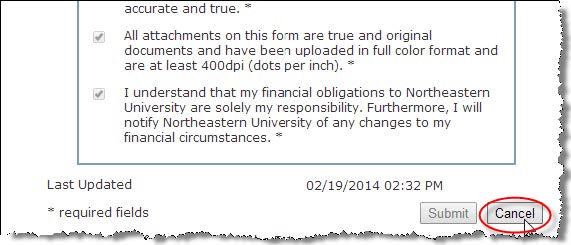
If you provide the sufficient documentations in a timely manner, then you should be able to get your completed DS-2019 document in a two-week time frame.